Level Maker for Puzzlescript
A downloadable tool
You can use this sheet to quickly layout and design large levels in Puzzlescript.
*The sheet is a available online here as a Google Sheet or by downloading the file.*
It simply provides a canvas for editing individual cells which are then combined on another tab.
I found working like this slightly easier than managing longer rows within Puzzlescript, but there are probably other ways of doing this too.
The spreadsheet is setup with a readme and separate sheets for containing the level key/legend, drawing the level and the output code.
By default Puzzlescript will attempt to show the whole level in one screen. If you are using this screen to make super large levels, like dungeons, mazes, biomes etc. you will probably want to setup flickscreen or zoomscreen in the prelude section of your game.
This also works nicely with Dungeonscript.
If you've found it useful or have feedback, feel free to comment below or message me.
| Status | Released |
| Category | Tool |
| Rating | Rated 5.0 out of 5 stars (1 total ratings) |
| Author | gg |
| Tags | Generator, helper, Level Editor, map-maker, PuzzleScript, sheet, spreadsheet, tiny-tool |
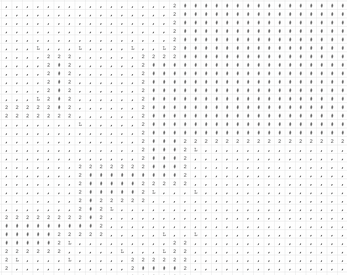
Comments
Log in with itch.io to leave a comment.
i don't have office
this online link might work- https://docs.google.com/spreadsheets/d/19K5kK69OT1Vw-YVo6Ud9z_aDdOapJdZNqyRQJqMp...
Hi, this is a fantastic idea.
I've created a spreadsheet which does the opposite of this: it will convert any puzzlescript level into your required spreadsheet format. Hopefully this is helpful for anyone who's already midway through their project.
The formula it uses for each individual cell is "=mid($A3, B$2,1)", where row b2:ff2 is just the numbers 1-150 inclusive, and column a3:a150 is your level text.
Here's a copy of the spreadsheet, which can be downloaded from google in .xslx or .ods format https://docs.google.com/spreadsheets/d/1utTlvn43kDz4RXXbFclPG5L12cjxQzuS_hMeEhbH...
Ah, that's great!